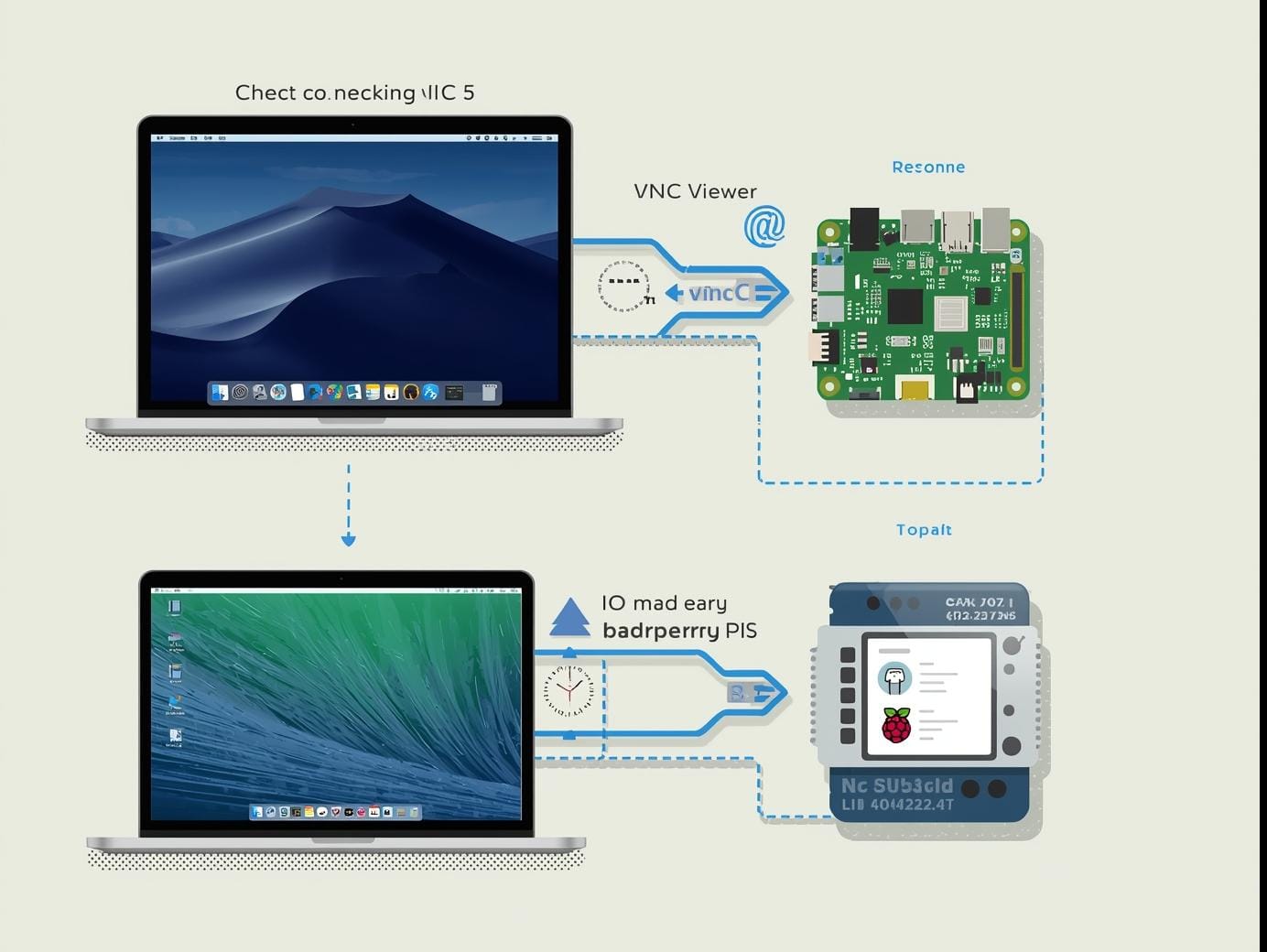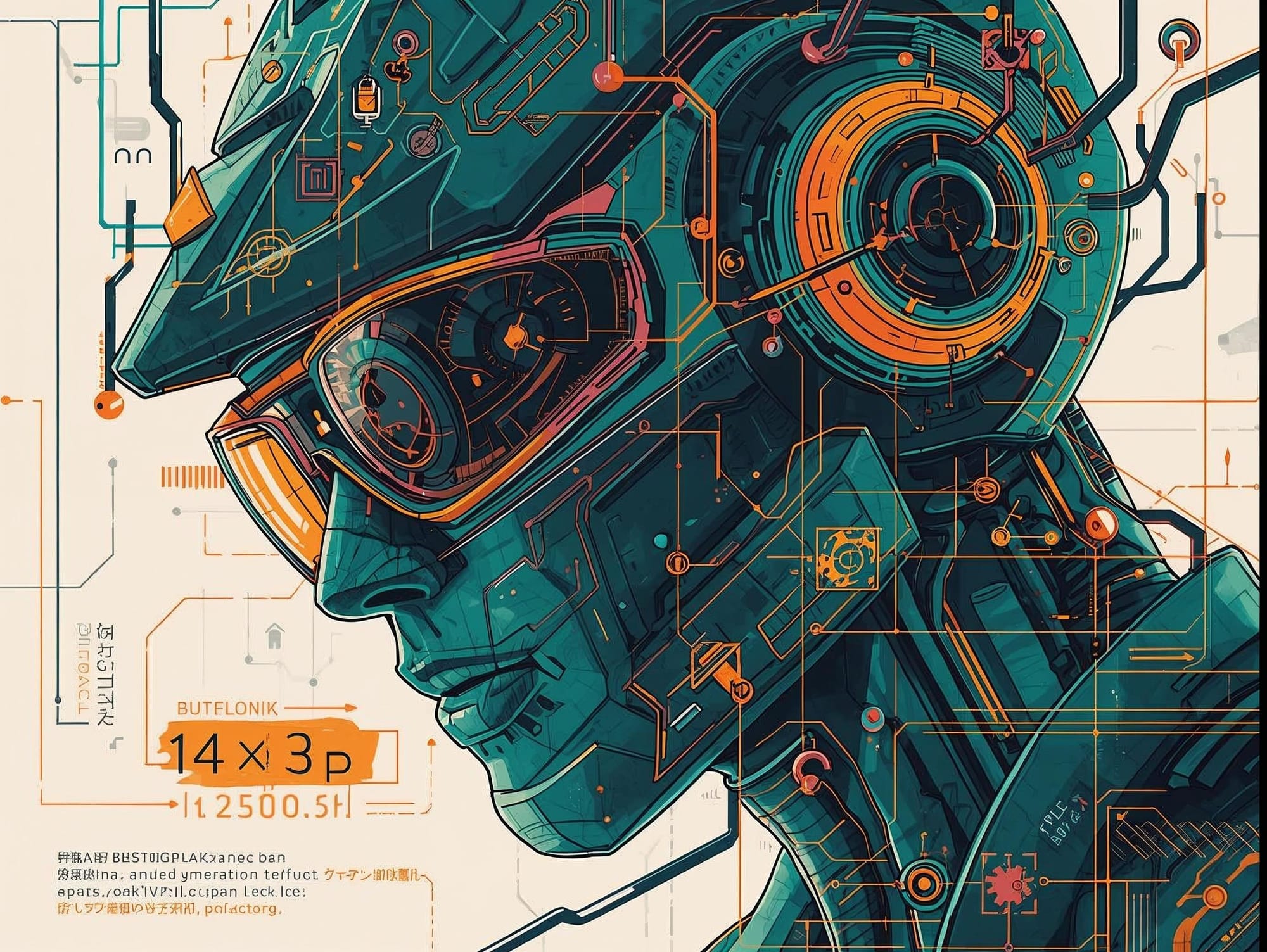DEPRECATED
This article is here for archival purposes. The Yahoo YQL website is incredible for data scraping and crawling. The examples below were used to retrieve data and parse out the search results using xpath.
Get data from a specific table cell:
select * from html where url ="http://library.usc.edu/uhtbin/cgisirsi/x/0/0/5?searchdata1=nirvana" and xpath="/html/body/table[3]/tr/td[3]/div/form/table[2]/tr/td/table/tr/td"
Get the number of results:
select * from html where url ="http://library.usc.edu/uhtbin/cgisirsi/x/0/0/5?searchdata1=nirvana" and xpath="//td[@class='searchsum']"
select * from html where url ="http://library.usc.edu/uhtbin/cgisirsi/x/0/0/5?searchdata1=nirvana" and xpath="//td[@class='searchsum']/table/tr/td[@class='itemlisting' or @class='itemlisting2']/.."
Get the call number:
//td[@class="searchsum"]/table[position()>1]/tr[1]/td[2]/strong
title: //td[@class="searchsum"]/table[position()>1]/tr[2]/td/label/strong/a
var keyword = "nirvana"
var query = 'select * from html where url ="http://library.usc.edu/uhtbin/cgisirsi/x/0/0/5?searchdata1=' + keyword + '" and xpath="//td[@class=\'searchsum\']/table/tr/td[@class=\'itemlisting\' or @class=\'itemlisting2\']/.."';
Add a limit to your search results:
select * from html where url ="http://library.usc.edu/uhtbin/cgisirsi/x/0/0/5?searchdata1=nirvana" and xpath="//td[@class='searchsum']/table[position()>1]" limit 6
Subscribe to new posts
Processing your application
Please check your inbox and click the link to confirm your subscription
There was an error sending the email