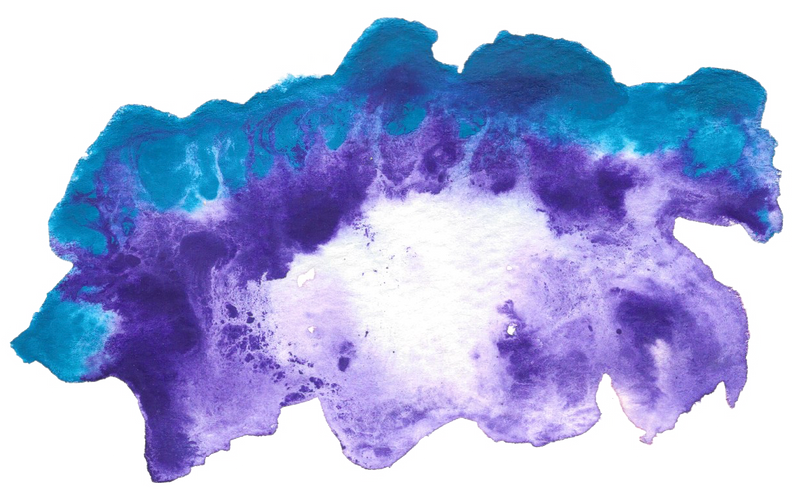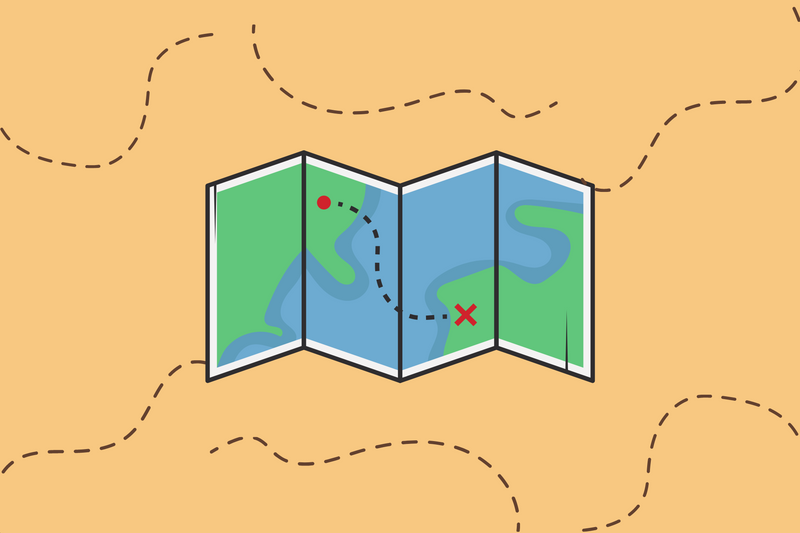I was recently asked to turn a bitmap image (.bmp) into a vector graphic and I wanted to do it using Javascript. NodeJS did the trick. The first step was to use Homebrew to install potrace then use NPM to install Async.
NOTE! USE BMP, not JPG or PNG. Potrace prefers that format.
Step 1: Install Potrace through Homebrew
brew install PotraceStep 2: Create Node App
// Create a new directory
mkdir ~/Desktop/my_new_app
// Change directory
cd ~/Desktop/my_new_app
// Create a new Node app
npm create
// Install async package
npm i async --saveStep 3: Build App
Paste this into your main file.
var sys = require('sys')
, exec = require('child_process').exec
, async = require('async')
, util = require('util')
// Place path of your images here
//!!!Notice that I am removing the file extension
var images = [
"file1.bpm",
"file2.jpg",
"file3.jpg"
]
async.mapSeries(
images,
function(image, callback){
//Manual
//http://potrace.sourceforge.net/potrace.1.html
var params = {
input: image,
output: "-o " + image + ".eps",
resolution: "--resolution 150",
opaque: "--opaque",
alphamax: "--alphamax 0.2",
curve: "--opttolerance 0.5",
progress: "--progress"
}
//Simple Example
//exec("potrace " + composer + ".bmp -o " + image + ".eps " , callback);
exec(
util.format( "potrace " + "%s %s %s %s %s %s %s",
params.input,
params.output,
params.resolution,
params.opaque,
params.alphamax,
params.curve,
params.progress
)
, callback)
},
function(err, results) {
if(err) console.error(err.message)
else console.log(results)
}
)Subscribe to new posts
Processing your application
Please check your inbox and click the link to confirm your subscription
There was an error sending the email