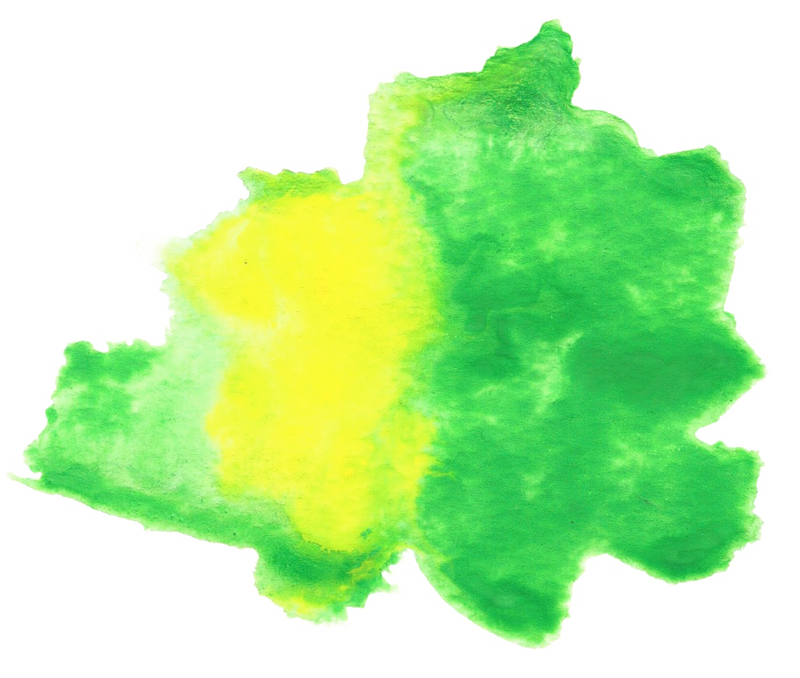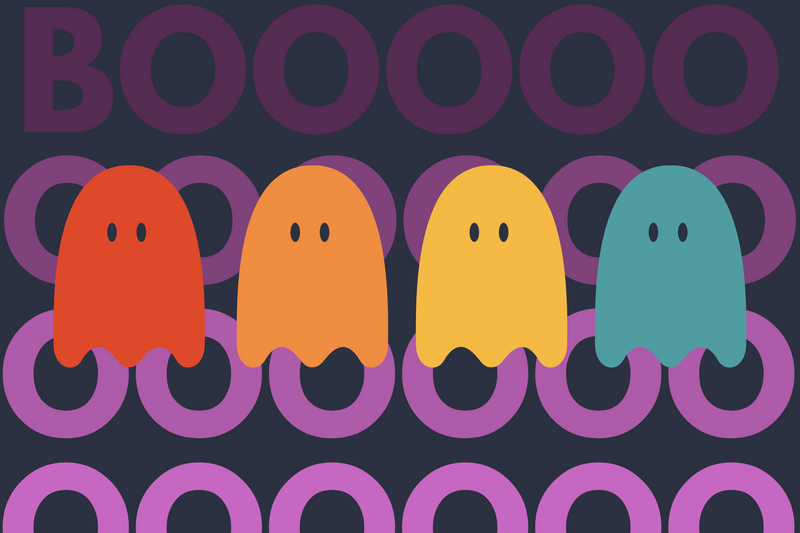This entry will show you how to create a QR reader using a live webcam feed.
Install Processing
Option 1: Manual Download
Option 2: Homebrew
brew cask install processing 2.2.1
Install libraries
You will need to install these libraries.
Create a QR Code
There are dozens of free QR Code generators online. Here's one that I use regularly.
Script
import hypermedia.video.*;
import qrcodeprocessing.*;
OpenCV opencv;
Decoder decoder;
String statusMsg = "Waiting for an image";
void setup(){
size(400, 320);
opencv = new OpenCV( this );
opencv.capture( width, height );
decoder = new Decoder( this );
}
void draw(){
opencv.read();
image( opencv.image(), 0, 0 );
text(statusMsg, 10, height - 4 );
if( decoder.decoding()){
PImage show = decoder.getImage();
image(show, 0, 0, show.width/4, show.height/4);
statusMsg = "Decoding image";
for( int i = 0; i < (frameCount) % 10; i++){
statusMsg += ".";
}
}
}
void keyReleased(){
String qrPath = "/path/to/qr/code.png";
String code = "";
switch(key){
case ' ':
decoder.decodeImage(opencv.image());
break;
case 'f':
PImage frame = loadImage(qrPath);
decoder.decodeImage( frame );
break;
}
}
void decoderEvent(Decoder decoder){
statusMsg = decoder.getDecodedString();
}
Resources
Subscribe to new posts
Processing your application
Please check your inbox and click the link to confirm your subscription
There was an error sending the email