I love xCode but they don't make it easy for people who like to read big text. The problem is that it's surprisingly difficult to adjust font sizes within xCode.
For example, here are the instructions Google provides when you query "xcode increase font size".
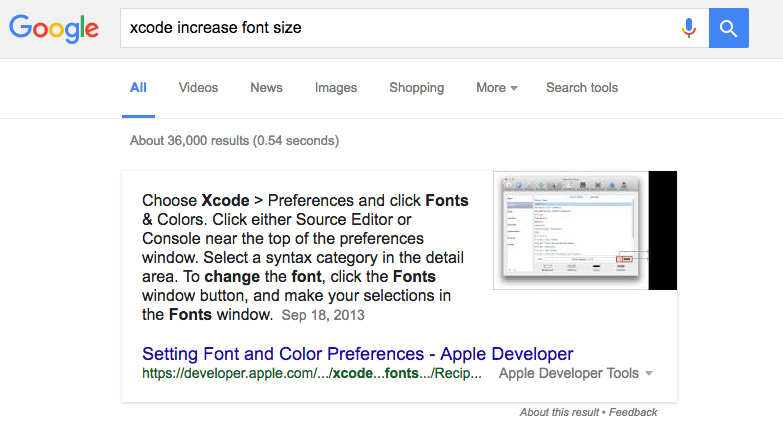
That doesn't sound too difficult but when you open xCode to do it, here's what it looks like.
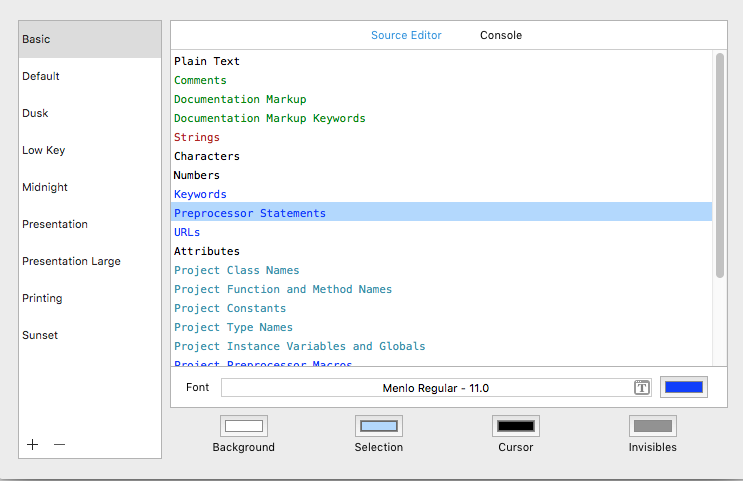
You actually have to adjust the size for each source type. Painful.
Solution
AdjustFontSize is an xCode plug-in that allows you to change font sizes by pressing Control + and Controle -.
Download AdjustFontSize



Swift: Do Try Catch
I've discovered that there are really two ways to accomplish a Try/Catch strategy in Swift. The first example is technically correct but the "shorthand&...
Subscribe to new posts
Processing your application
Please check your inbox and click the link to confirm your subscription
There was an error sending the email
