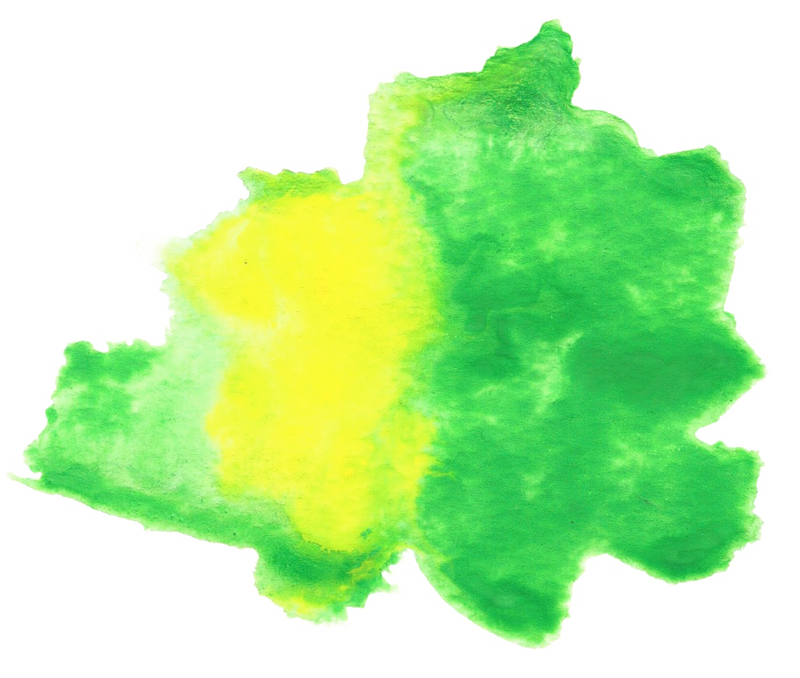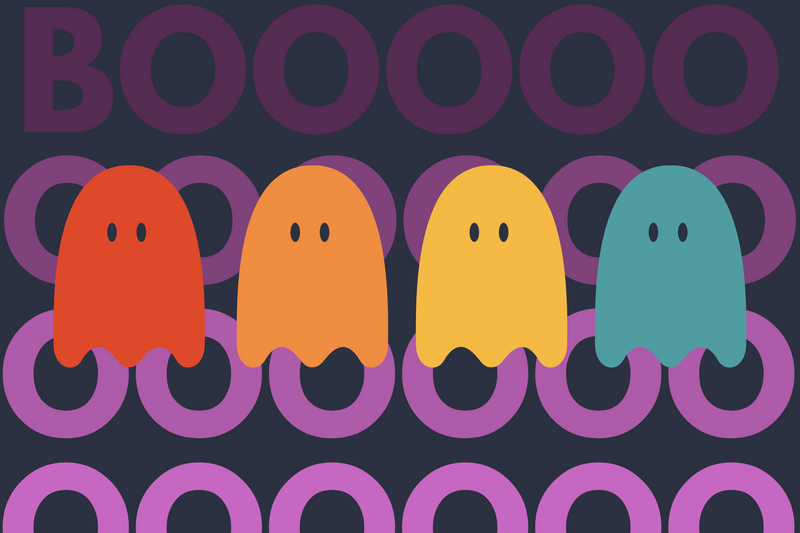When it comes to publishing web (or API-only) apps, I either pick Openshift or Heroku for hosting. Both services are great but when it comes to building for Sinatra, Heroku is just a tiny bit easier to use.
Both services use git repository to store your code so you'll be using a little bit of command line.
Heroku
Install the Heroku Toolbelt and the Heorku Gem:
sudo gem install heroku
Preparing your app for launch
The next step is to configure your web app to make it publish-ready for Heroku.
Step 1 - Environment
Make sure you have four files within your heroku application: config.ru, Gemfile, and Procfile, .env.
config.ru
config.ru. is Heroku's house file that it uses to launch applications.
The file is meant to simply list out all the files that pertain to your specific web app.
nano config.ru
My config.ru file looks like this. It consists of all the files I've created for this specific app.
$:.unshift File.expand_path("../", __FILE__)
#You do not need to add .rb extension
%w(sinatra file1 file2 file 3).each { |lib| require lib}
run Sinatra::Application
Procfile
Heroku formerly used a tool called Forman to help us align our production environment with our development environment. Now Heroku uses Local but thankfully the rituals are pretty much the same.
The purpose of this file is to help sync the production server with your local server.
Place this code within Procfile:
web: bundle exec rackup config.ru -p $PORT
Gemfile
Similar to Ruby on Rails, Gemfile is where you list all the libraries you're using to complete the web app.
Every web app is unique and one aspect of its uniqueness are the libraries you use to complete the project.
Every web app will differ but here's an example:
source "https://rubygems.org"
gem 'sinatra', '1.4.7'
gem 'haml', '4.0.7'
gem 'dm-core', '1.2.1'
gem 'dm-timestamps', '1.2.0'
gem 'dm-types', '1.2.2'
gem 'dm-mysql-adapter', '1.2.0'
gem 'rest-client', '1.8.0'
gem 'xml-simple', '1.1.5'
.env
At some point, you might find yourself using environmental variables to configure your app. Examples include a path to your database URL or maybe a reference to an AWS bucket. It's so common that Heroku pretty much suggests you do this from the beginning.
First things first, make sure that you never save .env to git. EVER!
echo .env >> .gitignore
Copy any config vars from Heroku to your local .env
heroku config:get CONFIG-VAR-NAME -s >> .env
WARNING, IF YOU DO NOT COMPLETE STEP 1 CORRECTLY, YOU WILL LIKELY RUN INTO PROBLEMS
Heroku is super simple to use but that doesn't mean you can skimp over these configuration details. This is the stuff that makes your web app unique from the millions of other web apps out there.
Step 2 - Save your work
Heroku uses git for a code repository. This is great because most modern web apps today use git.
Make sure you're working within your web app
cd /path/to/your/web/app
Start working with a local git repo.
git init
Add the files to git.
git add -A
Commit the files and write a comment.
git commit -m 'initial commit'
Push the files to git master
git push origin master
Step 3 - Publishing to Heroku
Double check and make sure you're logged into the right Heroku account.
heroku login
Create a Heroku app
#create the app
heroku create --stack cedar
Publish the git files to Heroku's git repository
#push the app live
git push heroku master
Troubleshooting
If your app doesn't load an you want to see the logs:
heroku logs -t