This script is designed for AWS EC2 manager interested in installing an apache server, then copying web page files from an AWS S3 bucket to Apache's web directory.
#!/bin/bash
# Install Apache using yum package manager
yum install httpd -y
# Update yum
yum update -y
# Copy files from AWS S3 to Apache's web directory
aws s3 cp s3://YOURBUCKETNAMEHERE/index.html /var/www/html/
# Start Apache server
service httpd start
# Check the Apache server configuration
chkconfig httpd on
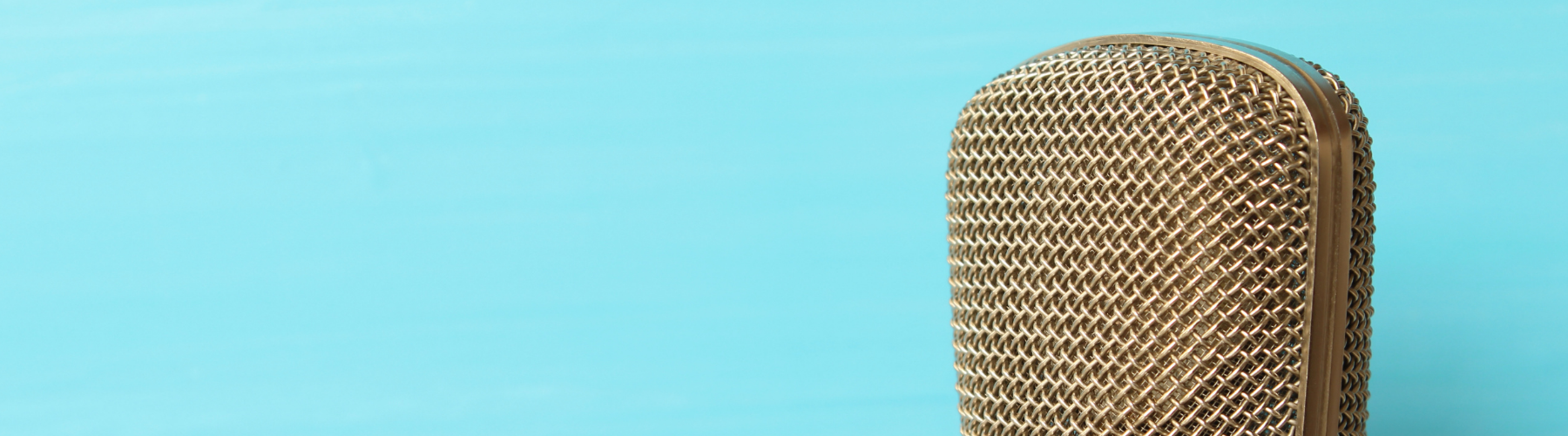
Bitnami WordPress Cheatsheet for AWS Lightsail
I'm currently working on two WordPress websites that have been pre-configured by Bitnami within a Virtual Private Cloud. Below are a few select commands I use...

Subscribe to new posts
Processing your application
Please check your inbox and click the link to confirm your subscription
There was an error sending the email