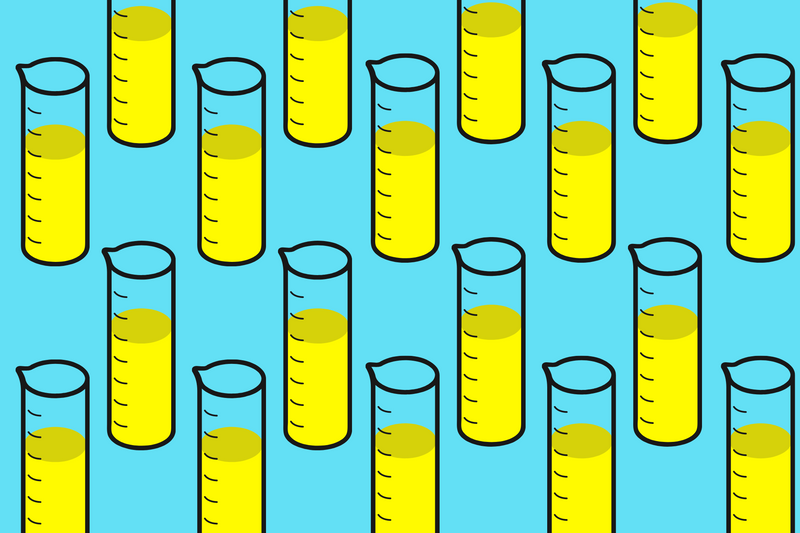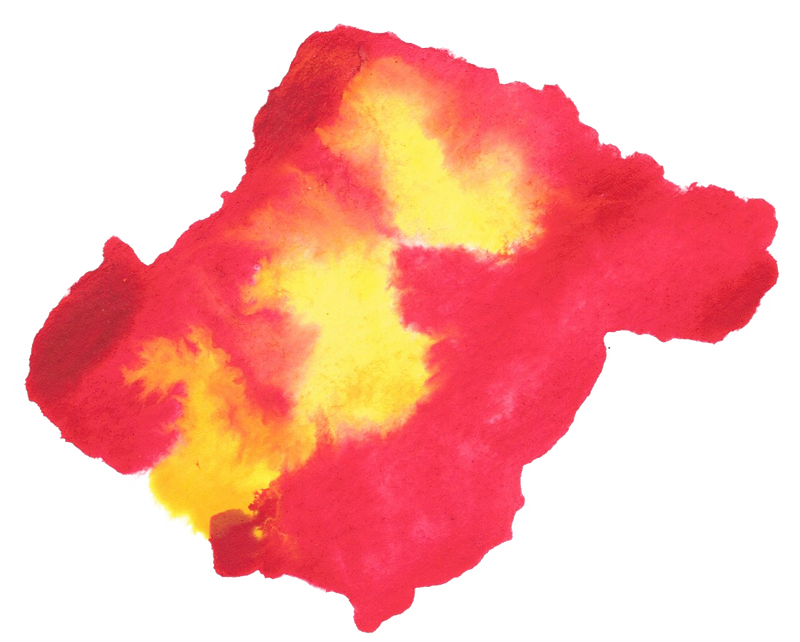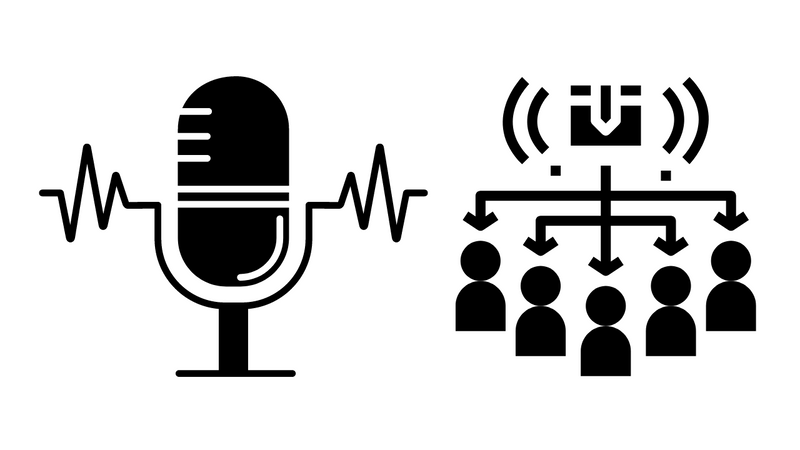Rake is great. It's a clean, high-level API for running shell commands and defining / organizing task functions. I originally started using it for Rails projects, but now I use it for AWS Lambda development, Continuous Development Projects (through Jenkins), and even Mac OSX. Here are a few of my favorite commands.
Networking
Internet speed test
This straightforward example shows how you can use Rakefile to substitute commands in Terminal. This collection of scripts will enable you to run Speedtest.net commands without opening the browser or mistakingly clicking on an advertisement.
You will need homebrew to get started. Read this article.
namespace :speedtest do
desc %Q{ Install Speedtest.net }
task :install do
sh %{ brew update && doctor }
sh %{ brew install speedtest_cli }
end
desc %Q{ Check Download & Upload Speed }
task :all do
sh %{ speedtest-cli --simple }
end
desc %Q{ Check Upload Speed }
task :upload do
sh %{ speedtest-cli --no-download }
end
desc %Q{ Check Download Speed }
task :download do
sh %{ speedtest-cli --no-upload }
end
end
Install Speedtest.net into your local computer.
rake speedtest:install
Check your upload speed. I use this all the time before uploading GB files to AWS S3.
rake speedtest:upload
IP Addresses
Create a Rakefile and paste this code.
namespace :ip do
desc %Q{ Get Internal IP Address }
task :internal do
sh %{ ipconfig getifaddr en0 }
end
desc %Q{ Get External IP Address }
task :external do
sh %{ curl -s http://checkip.dyndns.org/ | sed 's/[a-zA-Z<>/ :]//g' }
end
end
Retrieve your internal IP addresses.
rake ip:internal
Retrieve your external IP addresses.
rake ip:external
Proxy
Modify your Proxy Settings
namespace :proxy do
desc %Q{ Toggle Web Proxy (HTTP) OFF }
task :off do
sh %{ networksetup -setwebproxystate Ethernet off }
end
desc %Q{ Toggle Web Proxy (HTTP) ON }
task :on do
sh %{ networksetup -setwebproxy Ethernet 10.10.10.14 3128 }
end
desc %Q{ Add *.localhost to Mac OsX Network Proxy Settings }
task :bypass do
sh %{ networksetup -setproxybypassdomains Ethernet *.localhost, *.local, 169.254/16 }
end
end
rake proxy:on
rake proxy:off
Exittool - Rename Image Files
namespace :photo do
desc %Q{ ›› Install exiftool }
task :install do |task|
sh %{ brew install exiftool }
end
desc %Q{ Run exiftool to capture metadata then rename file accordingly. }
task :rename, [:dir] do |task, args|
dir = args.dir
sh %{ exiftool -d '%y%m%d-%H%M%%-03.c.%%e' '-filename<CreateDate' #{dir} }
end
end
Video Conversion
Convert FLV to MP4.
namespace :video do
desc %Q{ ›› Convert FLV to MP4 }
task :flv, [:flv_path, :mp4_name] do |t, args|
flv_path = args.flv_path
mp4_name = args.mp4_name
# Update Homebrew
sh %{ brew update && brew doctor }
# Install FFMPEG converter
sh %{ brew install ffmpeg }
# https://gist.github.com/clayton/6196167
# brew install ffmpeg --with-vpx --with-vorbis --with-libvorbis --with-vpx --with-vorbis --with-theora --with-libogg --with-libvorbis --with-gpl --with-version3 --with-nonfree --with-postproc --with-libaacplus --with-libass --with-libcelt --with-libfaac --with-libfdk-aac --with-libfreetype --with-libmp3lame --with-libopencore-amrnb --with-libopencore-amrwb --with-libopenjpeg --with-openssl --with-libopus --with-libschroedinger --with-libspeex --with-libtheora --with-libvo-aacenc --with-libvorbis --with-libvpx --with-libx264 --with-libxvid
# Convert FLV file to Mp4
sh %{ ffmpeg -i "$file" "$mp4name" }
sh %{ }
end
end
Finding files
I prefer not to memorize find and grep commands and instead just use this cheat sheet to find stuff by name, text, or by type. Within your Rakefile paste:
namespace :find do
desc %Q{ Find by file type. rake find:by_type[wav,~] }
task :by_type, [:file_type, :dir] do |task, args|
type = args.file_type
dir = args.dir
sh %{ find #{dir} -iname "*.#{type}" }
end
desc %Q{ Find by file type ignore error messages. }
task :by_type_ignore, [:file_type, :dir] do |task, args|
type = args.file_type
dir = args.dir
sh %{ find #{dir} -type f -name "*.#{type}" 2>/dev/null }
end
desc %Q{ Finds [text] in any file in any subfolder of [dir]. }
# rake find:by_text["chris mendez",~/Desktop/*.txt]
task :by_text, [:text, :dir] do |task, args|
text = args.text
dir = args.dir
cmd = %{ grep -r -l "#{text}" #{dir} }
sh cmd
end
desc %Q{ Find a phone number with this pattern 213400 }
task :by_phone, [:digits, :dir] do |task, args|
text = args.digits
dir = args.dir
sh %{ grep -r -l [0-9][0-9][0-9][0-9][0-9][0-9] #{dir} }
end
desc %Q{ ›› Find a file in a folder. Args [:text, :folder] }
task :doc, [:text, :folder] do |task, args|
text = args.text
folder = args.folder || "~/Documents/"
sh %{ mdfind -onlyin #{folder} -live "#{text}" }
sh %{ done }
end
desc %Q{ ›› Find the size of a specific folder. Args [:path, :threshold] }
task :size, [:path, :threshold] do |task, args|
path = args.path || "./"
threshold = args.threshold || "+50M"
puts path
puts threshold
sh %{ find #{path} -size #{threshold} | sort -h }
sh %{ done }
end
desc %Q{ ›› Find largests files in directory recursively }
task :size do |task, args|
# du estimates the file space usage
# sort will present the output of du command
# head will only show top 10 larget files within directory
sh %{ du -a /dir/ | sort -n -r | head -n 20 }
sh %{ }
end
end
Find .WAV files within my home directory.
rake find:by_type[wav,~]
Find the save .WAV files within my home directory but ignore any errors.
rake find:by_type_ignore[wav,~]
Find a Verizon cell phone number within a text file.
rake find:by_text_within[213400,~/Desktop/*.txt]
Gatekeeper
namespace :gatekeeper do
desc %Q{ ›› Turn off Gatekeeper }
task :off do |t, args|
sh %{ sudo spctl --master-disable }
end
desc %Q{ ›› Turn on Gatekeeper }
task :off do |t, args|
sh %{ sudo spctl --master-enable }
end
end
Ringtone Maker
You can even go further and include other OSX commands into your Rakefile and organize it with a namespace:
namespace :ringtone do
desc %Q{ Convert an Mp3 into a Ringtone. }
task :create, [:mp3, :name] do |task, args|
mp3 = args.mp3
name = args.name
sh %{ afconvert #{mp3} #{name}.m4r -f m4af }
end
end
rake ringtone:create[/path/to/file.mp3,"My Ringtone"]
So Much More
There are many more OSX Commands you can create. Read More.