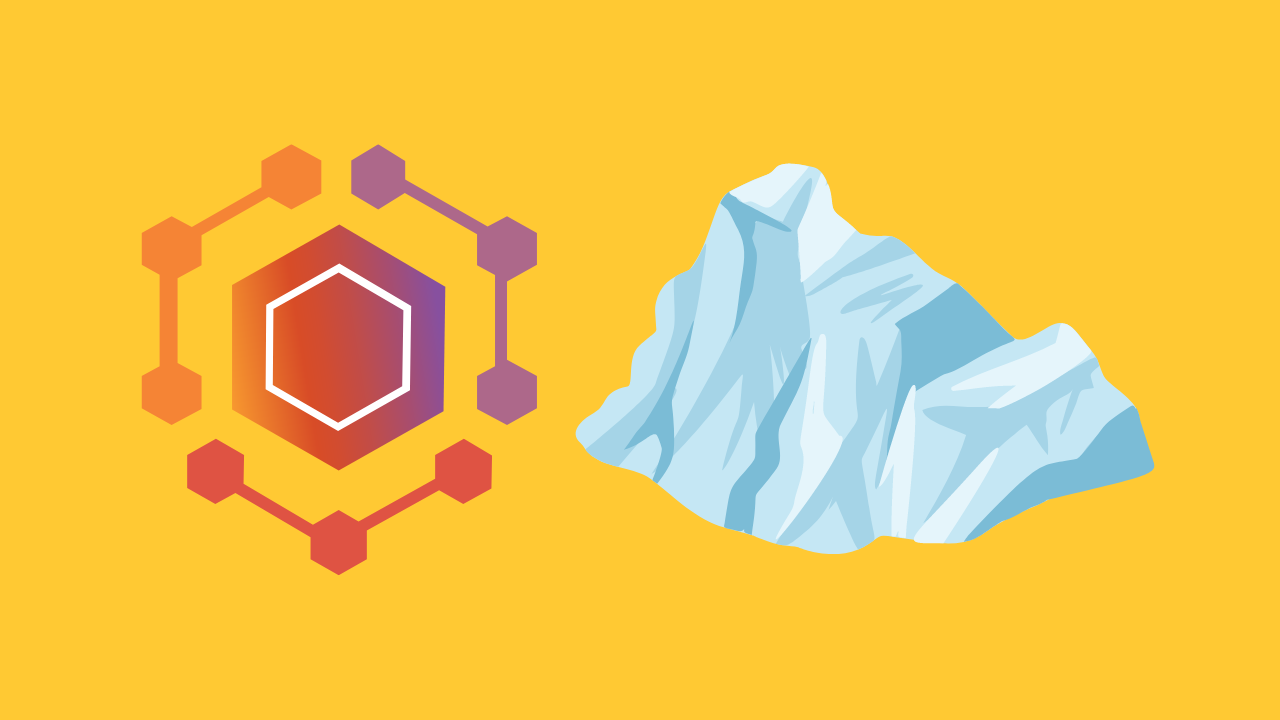If you store files using Amazon Glacier, you'll notice that it's not very easy to restore files within a folder using the web console. Instead, you'll see "Initiate Restore" greyed out.
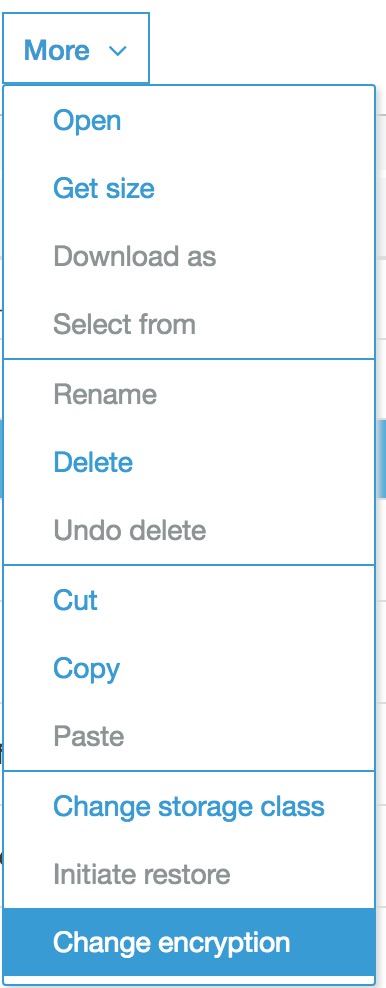
I've found the easiest way to restore a directory full of files is through the AWS Command Line. If you don't have the AWS Cli installed, read this article first.
Getting Started
First install this 3rd party command-line tool for AWS.
brew install s3cmdConfigure s3cmd
This is the part where you will add your ```Access Key ID``` and ```Secret Access Key``` you create within AWS IAM console.
s3cmd --configureOne One Command
s3cmd restore --restore-days=<number> --recursive s3://mybucketname/folder/THATS IT!



Deploying Rails 5.x on AWS ElasticBeanstalk using AWS CodeCommit
How to deploy your Rails app on ElasticBeanstalk (including S3 buckets, security groups, load balancers, auto-scalling groups and more) using CodeCommit.
Subscribe to new posts
Processing your application
Please check your inbox and click the link to confirm your subscription
There was an error sending the email