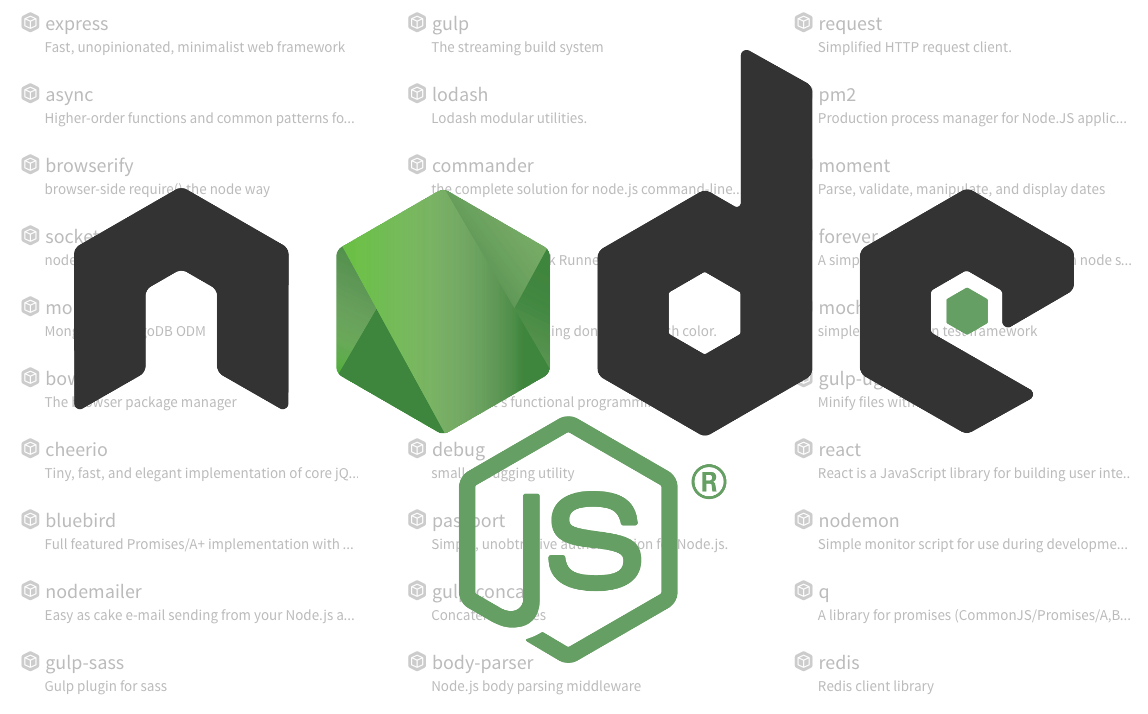Setting Up Your Environment
Before you can start using R, you'll need to install it. Here's how to install R on a Mac using Homebrew
Dataframes
What makes R really powerful is this concept of Dataframes. Dataframes the objects used to represent tables including observations and variables (aka rows and columns). Within a Dataframe, you can store different types of data including dates, integers, floating point numbers and text.
Create a Dataframe object
media <- list("Film" = c("The Matrix", "John Wick", "Babes In Toyland"), "Music" = c("Dogstar"), "Television" = c("The Continental") )
Get Films
Get all films using an index.
media[1]
Get all films using a variable.
media$Film
Get the first object within the ``Film``` column.
media$Film[1]
Other Objects
The other objects are a bit more standard including: Strings, Floating Numbers, Integers, Boolean Variables, and dates ("2018/08/08").
Custom Functions
You can also write custom functions.
sumMultiply <- function(x, y, z){
final = (x+y) * z
return(final)
}
Custom Objects
- If you want to plot each value of
ysequentially, then you'll use single dimension vectors. - If you want to create a scatterplot, then you'll use two-dimensional matrices.
- Regression Models
- Time series data
Resources
Subscribe to new posts
Processing your application
Please check your inbox and click the link to confirm your subscription
There was an error sending the email