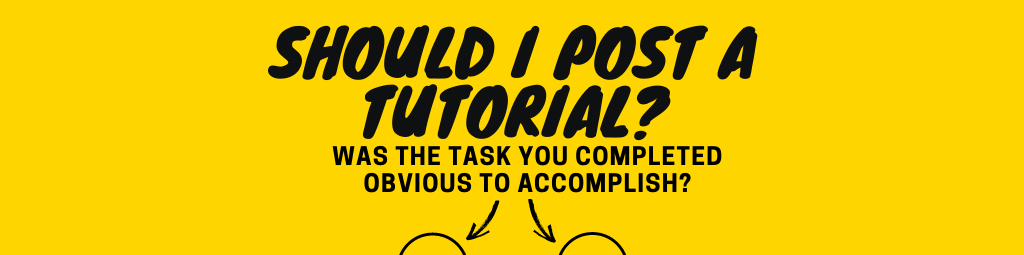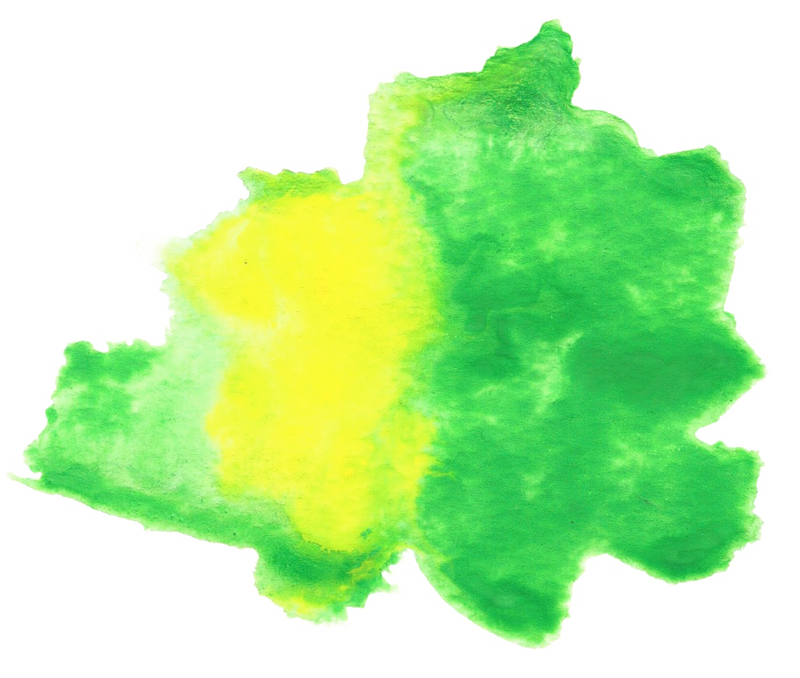Meetings cost lots of money. Let's do some quick math to calculate a baseline cost for proof. First, assume that every employee operates by the 2000 hours/year standard. This means everyone works 40 hours a week for 50 weeks –don't forget the 2-week vacation. Using FYI.levels as our benchmark, the average baseline salary for an Amazon employee is $150k/ year. Again, we're talking about baseline salary, not compensation package, which often includes stock and bonus.
If you host a 1hr meeting with six software engineers, here's the math.
hours_per_year = 2000
salary = $150k
hourly = salary / hours_per_year // $75/hr
members = 6 engineers + 1 (you) // 7 total
one_meeting = hourly * 7 // $525
If you host a meeting with six engineers, the LEAST amount of money your meeting will cost is $525. That's a lot of money!
So as leaders, how do we keep our overhead costs low? Here are a few tips.
Pre-Meeting Checklist
Before sending your meeting invitation to many people, ask these basic questions.
1. Did you prepare an Agenda that spells out what the meeting aims to achieve?
Most of the time, if the purpose of the meeting is for people to get together and make decisions, then you're good. This is a perfect use of a meeting. Another acceptable use of meeting time is to bring attention to risks you see or foresee. I don't suggest only hosting meetings with bad news or possible risks, but it's acceptable.
2. Did you prepare a sharable document that you want everyone to review before or during the meeting? Who is going to contribute to this meeting?
If your meeting requires someone else in your team to either present the problem or proposed solution, please make sure you work out how to present that information beforehand. As a rule of thumb, if the meeting you're about to host doesn't have a document prepared, you should interpret that as an early warning sign that something is wrong.
Always come prepared!
3. Have you identified which members are Required to attend and which are Optional?
As popularized by Amazon, team-level meetings should try to stay under 12 people. Even more important, try as hard as possible to identify which members are Required and which are Optional correctly.
4. Have you prepared a Zoom URL beforehand to include within the calendar invite?
Your team will thank you for sending as few emails as possible. Therefore, try to include your A) Agenda URL, B) Shared Doc URL, and 3) Zoom URL within the same calendar invite.
In-Meeting Checklist
5. While everyone is still on the call. Have you scheduled your next meeting?
Don't end a meeting without scheduling your next meeting.
Post Meeting Checklist
6. Have you updated the meeting agenda with "Action Items" and "Key Points" so everyone can refer back to what needs to be accomplished?
Your future self will thank you for being so thorough today.
Time is Money. Empathy Saves Times. Empathy Saves Money.
In conclusion, by having empathy for your teammates, you save time and, therefore, money. Keeping their inbox to a single email that contains a shared Agenda Doc, a Review Doc, and a Zoom URL within the same calendar invite will save time, and the same clicks, save money, and help you build some serious project management cred. Your team will like you more. They'll be more willing to help you because they see you as support, not debt, overhead, or resistance. Remember, time is money, so be sure to put your best foot forward and show some meeting empathy for your coworkers!