HTTP depends on two single points of failure. First is the servers, and the second is the domain name system (DNS). IPFS is built on a peer-to-peer architecture. This means that if you're hosting a file and copy it to a friend, they suddenly become a host too.
This article will install and configure IPFS using the command-line interpreter and homebrew package manager. We'll also discuss IPFS hashes, bandwidth, connectivity, and security.
Step 1 - Getting Started
A. Install IPFS via Homebrew
brew install ipfs
B. Initialize a Repository
Create a new directory to store your project.
mkdir ~/Desktop/my_ipfs_proj
Create project.
ipfs init
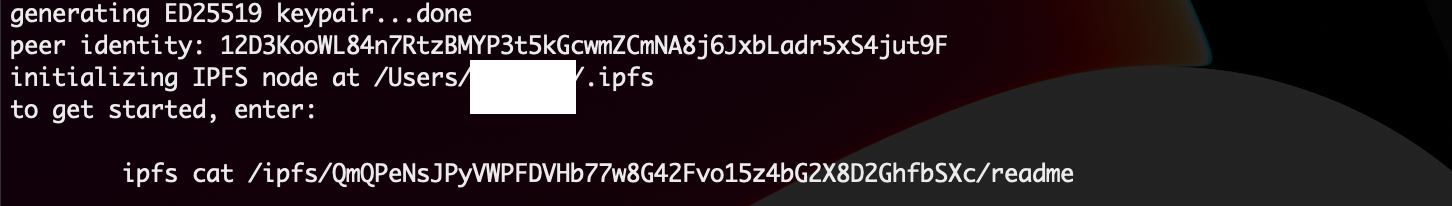
C. Start Local Environment
Start
Start the daemon process to begin local development.
ipfs daemon &
Stop
ps ax | grep ipfs | head -n 1 | awk '{print $1}' | xargs kill
Daemon is listening for API traffic on port 5001.
As a convenience, a read-only gateway has been added to port 8080.
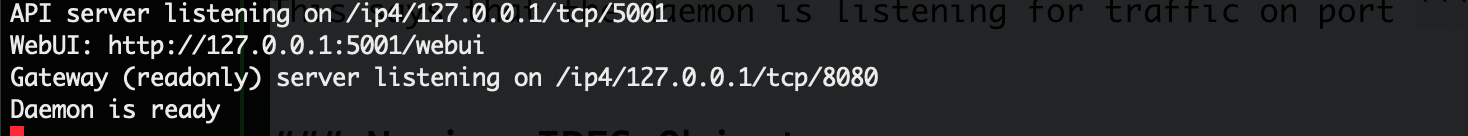
Step 2 - Basic IPFS Commands
Learning these basic commands will prove helpful over time.
Managing IPSF Profiles
Show Current IPFS Instance
ipfs id
Show IPFS Config
You store your local information within a config file.
ipfs config show
Edit IPFS Config
Add an environmental variable named $EDITOR and pick vim text editor.
export EDITOR=$(which vim)
ipfs config edit
Manage Connectivity Controls
Use SWARM to manage IPFS peer connections. This command will list your peers.
ipfs swarm peers
Modify the peers your local node learns about that are available on the wider network.
ipfs bootstrap list
Manage Peer Connections
See public data of a peer ID within your peer connections.
ipfs id <insert id starting with /p2p/********>
Manage Bandwidth
Review the bandwidth imposed on the system.
ipfs stats bw
Managing Objects
In IPFS, objects are currency. Hashes are the pointers to that currency. They connect users with the content they seek.
Get an Object from IPFS
ipfs get <object id>
Review the metadata of a file
file <object id>
IPFS Gateways
You publish and consume content through IPFS gateways. These are the two official gateways for now.
IPFS Storage
- Piñata offers 1GB for free.
